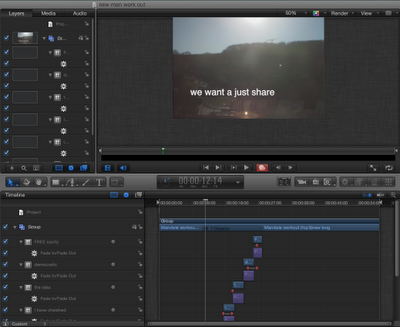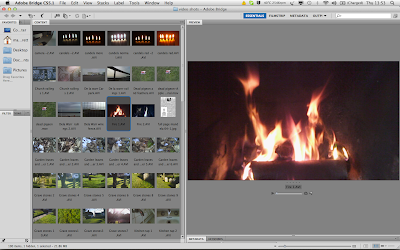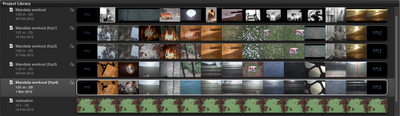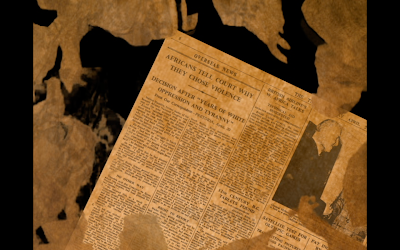As part of the process we have been
given a brief out line of what our client Clive Bonny would like to
have on his website. We are now at the point where we have to find
out more information. I have come up with a list of 17 question to
help me in my understanding of what is required of the website. We
were hoping to have a meeting with Clive but this has had to
cancelled. Below are the initial question I wanted to ask.
1 What the prime objective
of your web site.
2. Is this a training scheme
for managing a project and in how to create product from recycled
martial.
3 Who your target audience
4 Content do you have?
5. Do you have a brand logo
for “Self made clothing support'
6 How do you source your
clothes.
7 If you web site was a
person what personality would it have.
8 Do you have any
preconceived ideas about the website ie colour interactively.
9 Is the business/scheme
already up and running.
10 Do you have any examples
of finished products.
11 Does the web site have
any connection to social media ie facebook twitter.
12 Does the website have to
be geographical specific. Ie Brighton, south coast.
13 Are there links to
journals trade sites.
14 Do you have any
connection to ethical fashion forum.
15 What do you want to tell
them about you.
16 Do you know the term up
cycled.
17 Contact how?
As a group we have got
together and combined all of our question which we have e-mailed to
James Harvey at Links Creative who will forward them on to Clive
Bonny.
General background question
1
Could you elaborate on what do you do as an organisation?
2
Is this a training scheme for managing a project and in how to create
products from recycled material?
3
What are the project aims?
4
Who is your target audience?
5
What is the project background and history?
6
What activities do you run in order to enhance the person/s skills?
7
How long has the project been running? Do you have any previous
success stories, testimonies available?
8 Are
there a team of people who run the project? Would you want their
skill/role background on the website? Any other participants?
9 Where
do you currently operate?
10 Have
you received any awards?
11 How
do you currently promote the business/project?
12 Have
you received any awards?
13 Do
you know of any other projects similar to this?
14 How
do you source your clothes?
15
Do you have any connections to social media, Facebook, twitter
etc?You tube video promoted us
16
Do you want links to journal trade sites on your website?
17
Do you have connections to ethical fashion forum?
18
Do you know the term up-cycled?
Design Questions
1
What do you want the site to achieve/do?
2
Do you have a slogan/tag line? Yes
3
What do you want the site to feature content wise? Anything
especially want/do not want on the home page, other pages?
4
If your site was a person what personality would it have?
5
What content do you have available for use? Images, video,
documents etc.
6
How will people using the site get in contact? Do you have an email,
address, phone number that you want to have on the site?
7
What words/phrases would you want to be able to search online for
your site to come up? Which are more/less important?
8
Have you got a theme/colour scheme in mind?
9
Do you want to be able to have people sign up for email based
newsletters?
10
Do you have a current logo (do you want a logo?), are you happy with
it? Do you any other existing documents? Leaflets, business cards
etc, that you would like the design to follow?
11
Have you seen any websites you like the look of?
Extra
questions
1 Do
you need to be able to update the website? If so how regularly?
2 Will
you be advertising any partners/businesses involved in the project?